Top rated WordPress Course
Master WordPress & Elementor – Build Websites Clients Love!
Learn to design professional websites, land clients, and grow your freelancing career with WordPress & Elementor.
- 1500+ Students
- 110+ Lectures
- Certificate
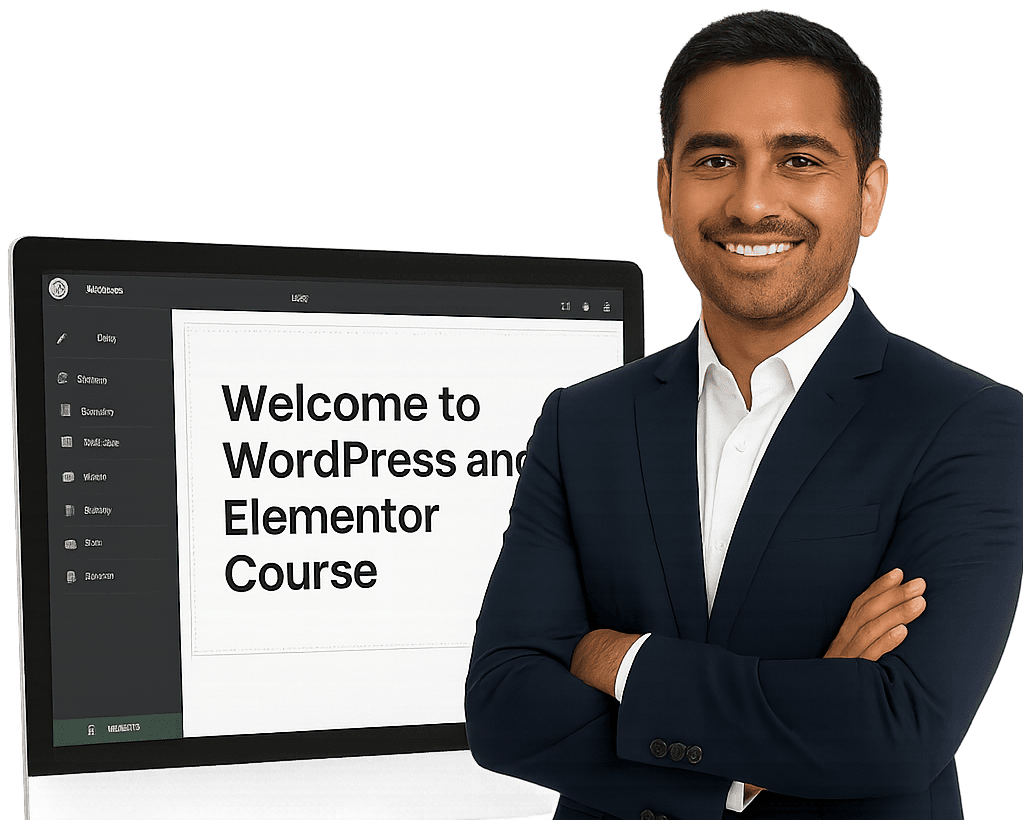
📚 What You’ll Learn in This Course
By the end of this course, you’ll be able to design, build, and launch professional WordPress websites — and confidently start your career as a web designer or freelancer.
⚡ Master WordPress Basics

WordPress Setup
Install and configure WordPress in minutes.
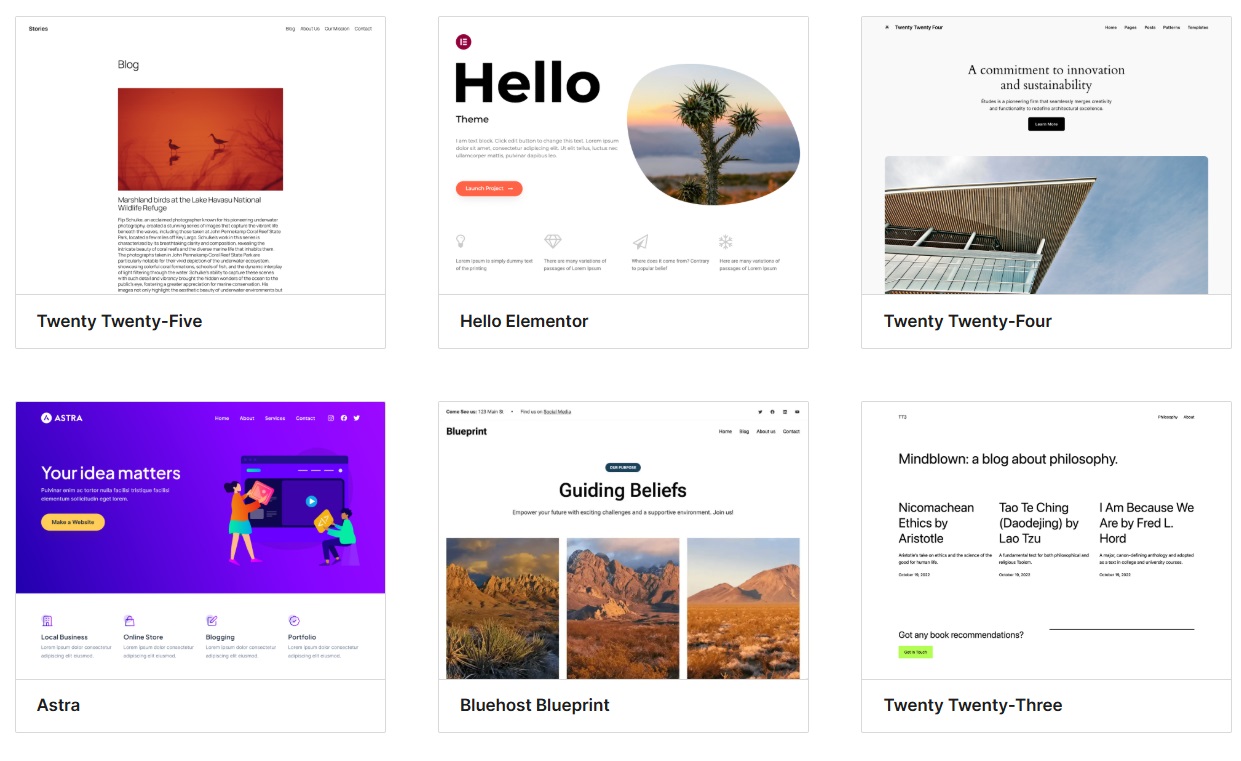
Pick a Theme
Choose and customize themes for any niche.

Essential Plugins
Add SEO, contact forms, security, and more.
🎨 Design Like a Pro
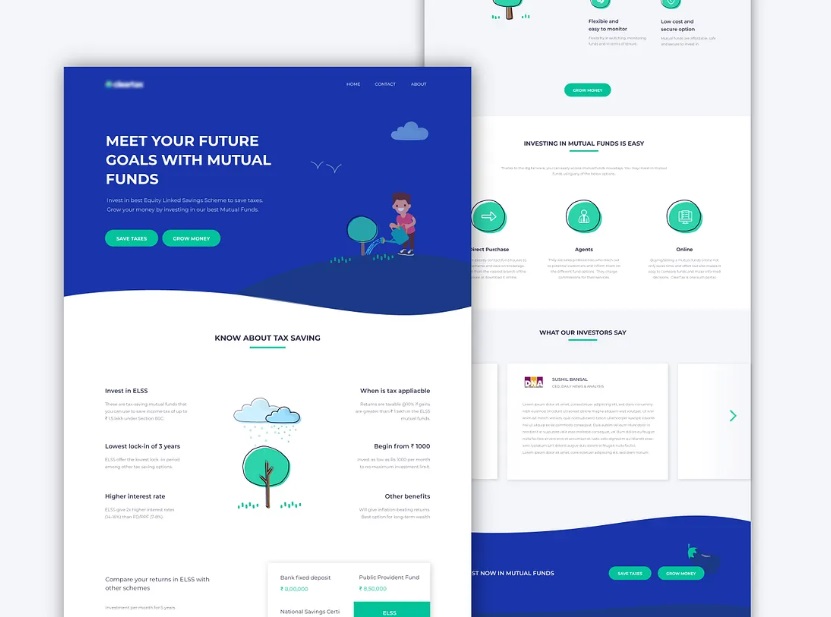
Landing Pages
Build high-converting pages with Elementor.

Portfolios
Showcase your work with elegant layouts.
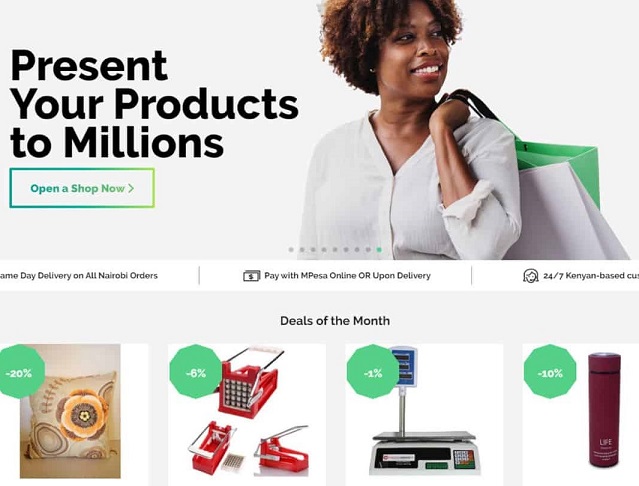
eCommerce Stores
Launch online shops with WooCommerce.
💼 Build & Showcase Your Work
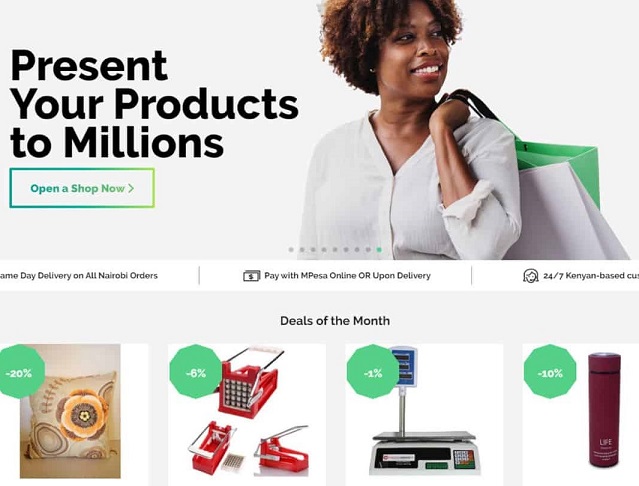
Client Projects
Practice on real-world projects that matter.
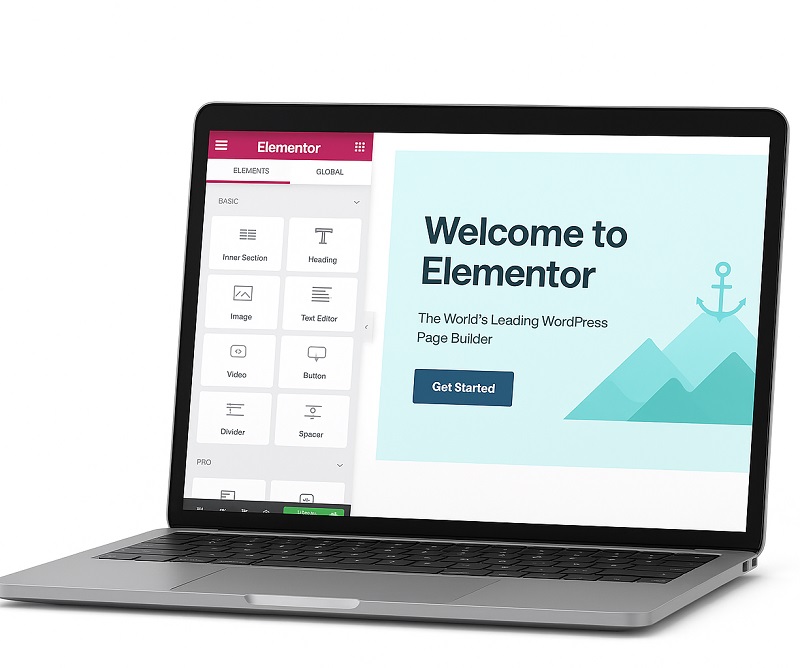
Showcase Work
Create a professional portfolio website.

Attract Clients
Win trust and projects with your portfolio.
🌍 Grow Your Career
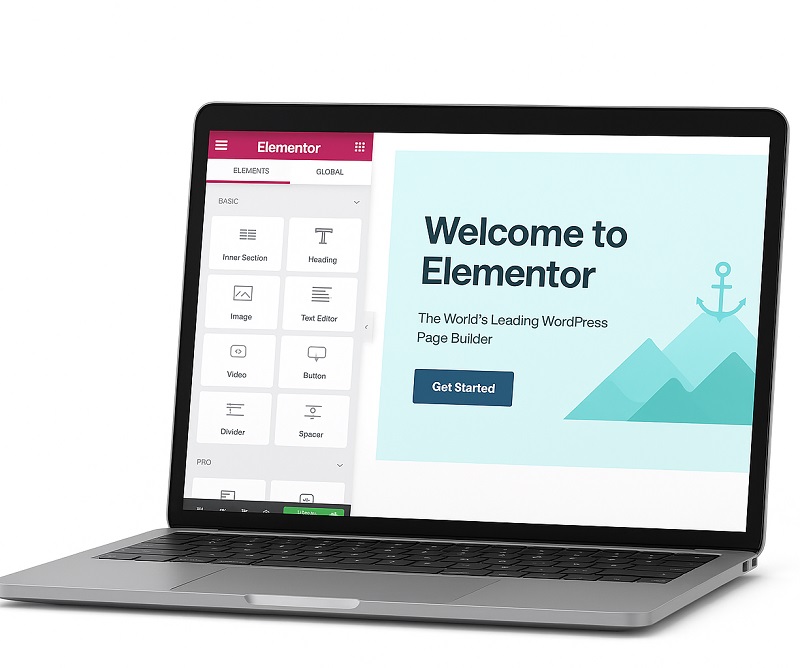
Freelancing
Find clients and manage projects efficiently.

Agency Growth
Learn how to scale from solo to agency.

Long-Term Success
Build recurring revenue & sustainable growth.
What You'll Learn
A step-by-step journey through all the skills you'll master in this WordPress course.
WordPress Setup

Install and configure WordPress in minutes with our step-by-step guide.
Pick a Theme

Choose and customize themes for any niche with expert recommendations.
Essential Plugins

Add SEO, contact forms, security, and more with must-have plugins.
Landing Pages

Build high-converting pages with Elementor and other page builders.
Portfolios

Showcase your work with elegant layouts that impress clients.
eCommerce Stores

Launch online shops with WooCommerce and start selling products.
Client Projects

Practice on real-world projects that matter and build your experience.
Showcase Work

Create a professional portfolio website that highlights your best work.
Attract Clients

Win trust and projects with your portfolio and professional presentation.
Freelancing

Find clients and manage projects efficiently as a WordPress freelancer.
Agency Growth

Learn how to scale from solo freelancer to a full-service agency.
Long-Term Success

Build recurring revenue and sustainable growth for your business.
Course Curriculum
WordPress basics to Elementor mastery, client projects, eCommerce, and a thriving freelancing career.
- ✔ Installing WordPress & choosing hosting
- ✔ Exploring themes & plugins
- ✔ Configuring general settings
- ✔ Introduction to Elementor dashboard
- ✔ Drag & drop building blocks
- ✔ Creating your first page
- ✔ Creating homepage & about page
- ✔ Adding services & contact forms
- ✔ Structuring menus & navigation
- ✔ Typography & color psychology
- ✔ Layout principles for modern design
- ✔ Adding professional design touches
- ✔ Forms, sliders, and popups
- ✔ Motion & scroll effects
- ✔ Interactive elements for engagement
- ✔ Creating & managing blog posts
- ✔ Adding categories & tags
- ✔ Optimizing blog layouts
- ✔ SEO-friendly blogging practices
- ✔ Installing WooCommerce plugin
- ✔ Creating product pages
- ✔ Cart & checkout customization
- ✔ Store management basics
- ✔ Integrating Stripe & PayPal
- ✔ Local payment solutions
- ✔ Testing transactions securely
- ✔ Improving website speed
- ✔ SEO basics & plugins
- ✔ Security best practices
- ✔ Backup plugins & strategies
- ✔ Migrating websites safely
- ✔ Restoring broken websites
- ✔ Hands-on project building
- ✔ Creating a portfolio website
- ✔ Simulating real-world scenarios
- ✔ Finding & pitching clients
- ✔ Pricing projects effectively
- ✔ Building long-term client relationships
- ✔ Scaling your freelancing income
Why Choose WordPress & Elementor Mastery
Designed to take you from beginner to professional — with practical, client-ready skills.

Step-by-Step Guidance
No confusion, no overwhelm — everything is broken into simple steps so you progress with confidence.

No Coding Needed
Build professional sites using simple drag-and-drop. Perfect for beginners—start creating from Day 1

Practical, Hands-On Learning
No confusion, no overwhelm — everything is broken into simple steps so you progress with confidence.
Turn your skills into real websites clients love — fast, professional, and profitable.
In-Demand Skills
Master WordPress & Elementor skills that businesses, startups, and freelancers are hiring for today.
Earn With Your Skills
Learn freelancing strategies, pricing, and how to land paying clients globally.
Portfolio-Ready Projects
Graduate with live, client-style projects you can proudly showcase to employers or clients.
Success Stories from Our Students
Real results from learners who mastered WordPress & Elementor and built client-ready websites.

Aditi Sharma
Freelance Web Designer"I landed my first freelance client within 2 weeks of finishing the course!"

Rohan Patel
Full-time Web Designer"Built my portfolio and now working full-time as a web designer."

Sneha Verma
Agency Owner"This course gave me confidence to launch my own agency."

Arjun Mehta
Freelancer"I doubled my monthly income after learning Elementor."
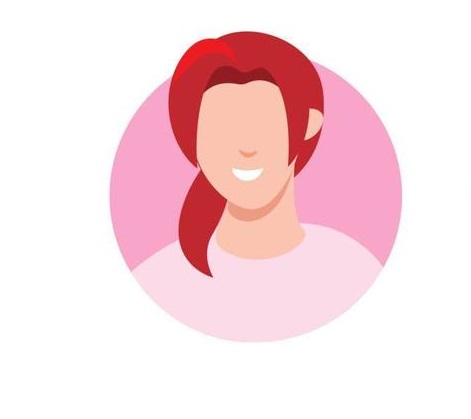
Priya Nair
Content Creator"Built my own website without coding and grew my audience."

Vikram Singh
Entrepreneur"Launched my eCommerce store and started making sales."

Neha Gupta
Digital Marketer"Now I design client landing pages along with running ads."

Kabir Khan
Student"Learned WordPress at 19 and got my first part-time job."
🚀 Ready to Master WordPress and Elementor?
Learn the skills to design stunning websites, attract clients, and build a successful web design career.
Join 100+ learners who already transformed their future with us.
Enroll now – ₹2999/-
Enroll Nowfrequently Asked Questions
Après votre achat, vous recevrez un email avec vos identifiants de connexion et un guide d'installation détaillé. Vous pouvez accéder à votre abonnement sur n'importe quel appareil compatible (Smart TV, smartphone, tablette, ordinateur) en utilisant l'une de nos applications recommandées.
Nous proposons des flux en HD, Full HD et 4K selon les chaînes et le contenu. La majorité de nos chaînes sont disponibles en haute définition, et notre bibliothèque VOD inclut de nombreux contenus en qualité 4K Ultra HD.
Oui, votre abonnement IPTV Premium fonctionne sur jusqu'à 3 appareils simultanément. Vous pouvez profiter de nos services sur votre téléviseur, smartphone et tablette en même temps, sans frais supplémentaires.
Nous offrons une garantie de remboursement de 24 heures si notre service ne répond pas à vos attentes. Il vous suffit de nous contacter dans les 24 heures suivant votre achat, et nous procéderons au remboursement intégral sans poser de questions.
Notre service est compatible avec la plupart des appareils: Smart TV (Samsung, LG, Android TV), smartphones et tablettes (iOS et Android), ordinateurs (Windows, macOS), boîtiers TV (NVIDIA Shield, Amazon Fire TV, MAG) et consoles de jeu (PlayStation, Xbox).
Les mises à jour de chaînes sont automatiques et ne nécessitent aucune action de votre part. Notre système ajoute régulièrement de nouvelles chaînes et met à jour la liste existante.
En cas de problème de connexion, vérifiez d'abord votre connexion internet. Si le problème persiste, redémarrez votre appareil et votre routeur. Si vous rencontrez toujours des difficultés, notre équipe de support technique est disponible 24/7.
Votre abonnement se renouvelle automatiquement à la fin de la période sélectionnée. Vous recevrez un email de rappel 7 jours avant le renouvellement. Vous pouvez désactiver le renouvellement automatique à tout moment depuis votre espace client.
Notre équipe est disponible 24h/24 et 7j/7 pour vous aider
